How to Download YouTube Shorts: A Quick and Easy Guide
YouTube Shorts has gained immense popularity due to its engaging and entertaining short videos. However, not everyone has a stable internet connection or wants to watch videos online. Downloading YouTube Shorts allows you to enjoy your favourite content even when you're offline. In the following sections, we'll explore the steps to download YouTube Shorts on both mobile devices and computers.
Short-form videos have dominated the internet in the current digital era. One of the most popular platforms for short videos is YouTube Shorts, which allows users to upload and watch bite-sized content. If you're wondering how to download YouTube Shorts to enjoy offline or share with your friends, you're in the right place. In this article, we'll walk you through the simple steps to download YouTube Shorts videos hassle-free.
2. Why Download YouTube Shorts?
Offline Viewing: Downloading YouTube Shorts allows
you to watch your favourite content even when you don't have access to an
internet connection. This is particularly useful when you're traveling, in
areas with poor connectivity, or trying to conserve mobile data.
Sharing with Others: Downloading
YouTube Shorts enables you to share these engaging videos with friends and
family who may not be on the platform or prefer to watch videos offline. You
can easily send the downloaded content via messaging apps or share it in
person.
Content Preservation: Sometimes, a YouTube Short you enjoy may get removed
or become unavailable. Downloading it ensures that you have a copy for future
reference, allowing you to revisit or share it whenever you want.
Creating Compilations: If you're a content creator or enthusiast, you can
compile a series of downloaded Shorts into a longer video, adding your
commentary or editing them together for a unique viewing experience.
Avoiding Ads: Downloaded
videos typically don't contain ads, providing a seamless viewing experience
without interruptions. This can be especially appealing if you find ads
disruptive while watching Shorts.
Educational or Reference Purposes: Downloading Shorts can be beneficial for educational
or research purposes. You can save informative Shorts, tutorials, or
demonstrations to refer back to as needed.
Archiving Your Own Content: If you're a content creator, you might want to
download your own Shorts for archiving purposes, ensuring you have a backup of
your work in case of unexpected issues on the platform.
3. How to Download YouTube Shorts on Mobile
Step 1: Open Your Web Browser
Start by launching the web
browser on your device. Any online browser, including Google Chrome, Mozilla
Firefox, Safari, and Microsoft Edge, is acceptable.
Step 2: Go
to the YouTube Shorts Page
Enter "https://www.youtube.com/shorts" in the address bar of the web browser. This will take you to the YouTube Shorts page, where you can browse and watch Shorts.
Step 3: Find the
Short You Want to Download
Scroll through the Shorts feed or use the search bar to find the YouTube Short you wish to download. Clicking on a Short will open it once you've selected one you want.
Step 4: Copy the Video URL
To download
the YouTube Short, you'll
need to copy its video URL. Right-click on the video or tap and hold if you're
on a mobile device. A menu should appear with an option like "Copy video
URL" or "Copy link address." Select this option to copy the URL
to your clipboard.
Step 5: Visit a YouTube Video Downloader Website
Now, open a new tab in your web browser and
visit a YouTube video downloader website. There is trustworthy and best option
here y2mate.is. Simply type the name of one of these websites into
your search engine, and it should appear in the search results.
Step 6: Paste the Video URL
Once you're on the YouTube video downloader website, you should see a text
box where you can paste the video URL. Right-click (or tap and hold) in the
text box and select "Paste" to insert the URL you copied earlier.
Step 7: Choose the Download Format and Quality
Most YouTube video downloader websites will
offer you a range of download options, including different video formats and
qualities. From the available options, pick the format and quality that you
desire.
Step 8: Start the Download
After choosing the download format and
quality, look for a button like "Start," "Download," or
"Convert." Click on it to initiate the download process.
Step 9: Download the YouTube
Short
The website will process your request and
generate a download link for the YouTube Short. Click on the provided download
link to save the Short to your device.
Step 10: Access Your Downloaded
Shorts
Once the download is complete, you can
typically find your downloaded YouTube Short in your device's Downloads folder
or in the location where you chose to save it.
4. How to Download YouTube Shorts on a Computer
Step 1: Open Your Web Browser
Begin by starting your
computer's favourite internet browser. You can utilise well-known browsers like
Microsoft Edge, Mozilla Firefox, Safari, and Google Chrome.
Step 2: Go to the YouTube Shorts
Page
Put
"https://www.youtube.com/shorts" in the browser's address bar. This
will take you to the YouTube Shorts page, where you can browse and watch
Shorts.
Step 3: Find the YouTube Short
You Want to Download
Scroll through the Shorts
feed or use the search bar at the top of the page to find the YouTube Short you
wish to download. Once you've located the Short you like, click on it to open
it.
Step 4: Retrieve the Video URL
To download the YouTube
Short, you'll need to copy its video URL. Look at the address bar of your web
browser at the top. It should display the URL of the video you're currently
watching. To copy a URL to your browser's clipboard, right-click on it and
choose "Copy".
Step 5: Visit a YouTube Video
Downloader Website
Now, open a new tab in your
web browser and visit a YouTube video downloader website. There is reliable and
best option here Y2Mate.is. Type
the name of one of these websites into your search engine, and it should appear
in the search results.
Step 6: Paste the Video URL
Once you're on the YouTube video downloader
website, you should see a text box where you can paste the video URL. To paste
the URL you already copied, right-click in the text field and choose
"Paste".
Step 7: Choose the Download Format and Quality
Most YouTube video downloader
websites offer a range of download options, including different video formats
and qualities. From the available options, pick the format and quality that you
like.
Step 8: Start the Download
After choosing the download format and quality,
look for a button like "Start," "Download," or
"Convert." Click on it to initiate the download process.
Step 9: Download the YouTube
Short
The website will process your request and
generate a download link for the YouTube Short. Click on the provided download
link to save the Short to your computer.
Step 10: Access Your Downloaded Shorts
Once the download is complete, you can
typically find your downloaded YouTube Short in your computer's Downloads
folder or in the location where you chose to save it.
6. Tips for Downloading YouTube Shorts
Make sure your gadget has enough space for storage.
Be cautious of third-party downloader’s; choose
reputable ones.
Respect the creators' content and usage rights.
7. Legal Considerations
Downloading YouTube Shorts for personal use is generally allowed, but sharing copyrighted content without permission is illegal. Always respect copyright laws and the content creators' rights.
8. Conclusion
In this comprehensive guide,
we've explored how to download YouTube Shorts both on mobile devices and
computers. YouTube Shorts has become a popular platform for sharing and
discovering short-form video content, making it essential to know how to save
your favourite videos for offline viewing. Whether you're on the go or browsing
from your computer, we've provided you with step-by-step instructions to make
the process easy and accessible. I hope you enjoy this, For more info visit our
site, https://en1.y2mate.is/q6rnh/youtube-shorts-download.html
9. FAQs
Q1: Is it legal to download YouTube Shorts?
A1: Downloading YouTube Shorts for
personal use is usually legal, but sharing copyrighted content without
permission is against the law.
Q2: Can I download
YouTube Shorts on my iPhone?
A2: Yes, you can download YouTube Shorts on your
iPhone using various online video downloaders’ or the official YouTube app.
Q3: Are there any
limitations on downloading YouTube Shorts?
A3: Some videos may not be available for
download due to content creator preferences or copyright restrictions.
Q4: Can I download
YouTube Shorts in high quality?
A4: Yes, many downloaders’ allow you to choose
the video quality when downloading YouTube Shorts.
Q5: How much
storage space do I need for downloaded YouTube Shorts?
A5: The amount of storage space needed depends
on the video's quality and length. While transferring, make sure your
device has sufficient storage.
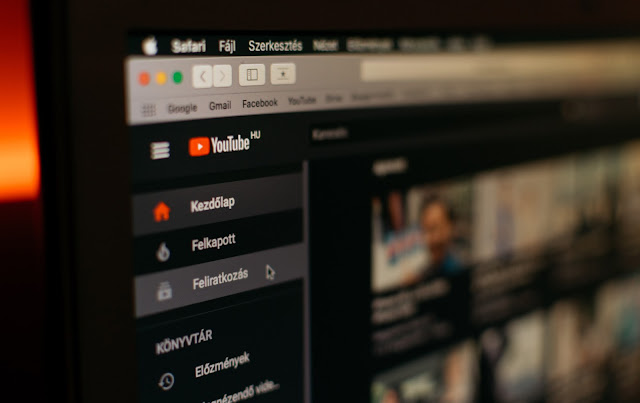


.jpg)
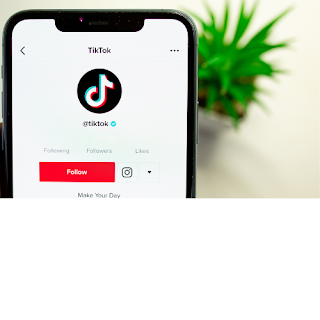
Comments
Post a Comment